With the rapid advancements in technology, you will soon need to replace your beloved gadget or electronic device that has given you dedicated service, whether it’s your smartphone, tablet, laptop, or digital camera.
As much as you’re looking forward to choosing and purchasing a replacement device, there are two things that you need to consider first before disposing your old devices: data security and impact on the environment. Data destruction is necessary to remove your private and personal data before handing over your gadget to an electronic recycler.
What if you forget to wipe your personal data?
In 2006, a U.S.-based regulated electric power utility, Idaho Power Company, found out the hard way about what happens to personal, user, and business data when it’s not erased beforehand. That year, the company recycled 230 SCSI drives that contained a whole year of confidential information. They recycled through a hard drive electronics recycling program of their choice.
A short time after the power utility and the recycler had passed on the drives without erasing the private data from them, confidential business and employee information began to show up in online auction websites, like eBay, including proprietary memos and other private data. There have been similar reports of leaked family photos, finance spreadsheets, and other data through improper disposal of hard drives and other electronic devices across the globe.
Improper removal of data on your old computers, phones, and other data devices can put you, your loved ones, employees, colleagues, or company at risk. For instance, simply transferring files to the digital Recycle Bin, or even deleting them from the Recycle Bin, does not remove them from the computer permanently.
That simple deleting process only gives your computer permission to overwrite those files when necessary, but they are still stored on your hard drive and accessible through computer forensics. Before taking your old computer or phone to an electronic recycling program, you should take the time to properly transfer or backup any important information and find a good tool or partner to permanently delete the data.
Data Destruction Process for Old Electronics
The first step is to backup your important data and information, including browser data like login information and passwords, personal files like pictures and music/videos, programs, and emails. You can transfer the data to a flash drive, an external hard drive, or cloud storage for later use.
After transferring your precious data, you can wipe the device using a full reset of the operating system. This procedure can be used with all the gadgets that come with on-board storage, including computers, phones, and tablets.
- For Android devices, go to Settings, select System > Advanced > Reset options > Factory reset (erase all data) to remove everything including contacts, personal files, and installed applications.
- For iOS devices, go to Settings under General > Reset > Erase All Content and Settings.
- For Windows OS for a PC or laptop, go to Control Panel, select System & Security, and then Recovery. You will be given multiple options to reset your computer, so choose the one that involves the removal of all personal files.
- For Chrome OS, go to the Settings panel, select Advanced > Powerwash to restore your computer to an as-new state.
- For macOS, you need to restart your device and hold Option+Command+R until a spinning globe shows on the screen. Release the keys and select Reinstall macOS, and follow the on-screen directions to wipe your main hard drive.
For most devices, this process should be sufficient to erase all data and prevent data recovery by unscrupulous individuals.
Other steps you can take include:
- Encrypt and write over the data. Even if the data is restored, it cannot be decrypted.
- Removing your phone’s SIM card and destroying it.
- Physically smashing or destroying the hard drives.
- Remove the battery and recycle it separately where possible.
Safe Disposal of Your Data Electronics
Though there’s a growing number of good e-waste recycling programs, it’s still important to take the necessary data destruction steps to protect yourself before recycling your electronic data devices. If you’re selling or donating the device, you don’t need to physically destroy the hard drive. Just make sure to completely erase all the data and remove your SIM card as directed earlier.
If you want to get rid of your computer by other means, then it’s recommended that you contact the company that manufactured your device for proper guidelines on disposal. For instance, manufacturers like Apple, Google, and Samsung have comprehensive recycling schemes, and may even offer some cash back for a new device purchase or give you a trade-in deal if your gadget is in reasonably good condition. You can also return it to the phone carrier where you purchased your device to participate in their trade-in or recycling program.
For more information about getting rid of your e-waste responsibly, call eCycle Solutions toll free at (888) 945-2611 or contact us here.
 Call Us Now: 888.945.2611
Call Us Now: 888.945.2611

 Call Us Now: 888.945.2611
Call Us Now: 888.945.2611

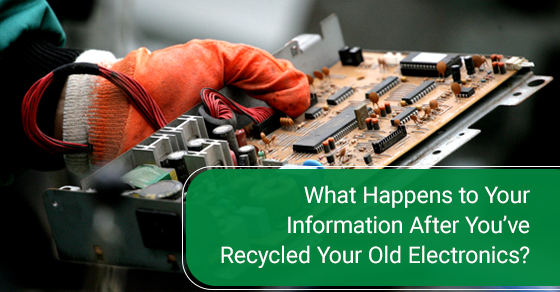
Leave a Reply